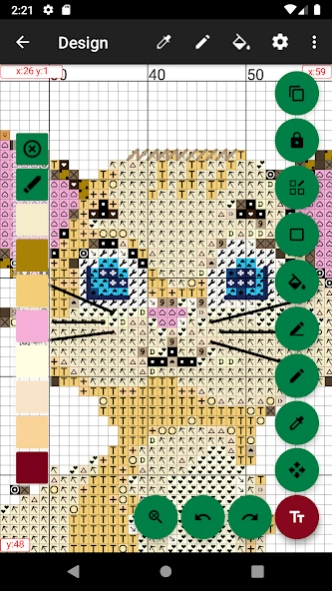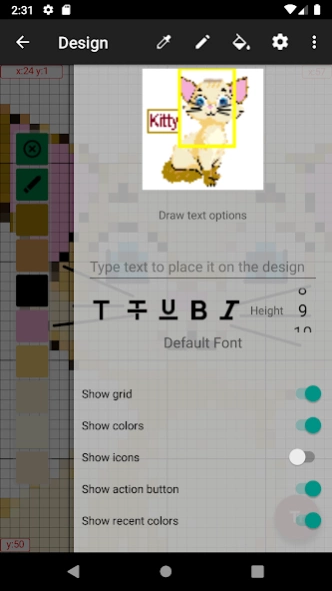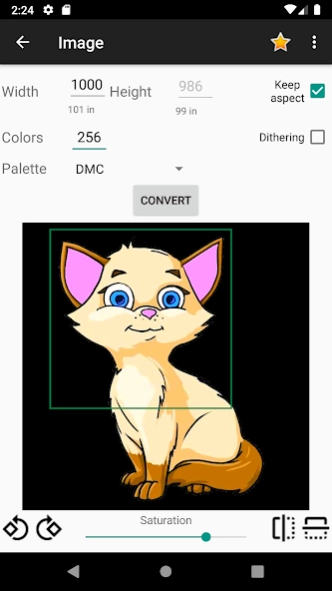CrossStitch Editor 2.4.1
Free Version
Publisher Description
CrossStitch Editor - Create and edit cross stitch designs.
This tool allows you to create your own cross stitch pattern from image or create the blank one using popular flosses color palettes (DMC, Anchor, Gamma and more in Pro version). You are also able to draw pixel art designs. You can edit pattern, add or delete colors, fill single stitches or areas, draw geometrical figures and lines, you are able to use backstitches and halfstitches. It is possible to control color visibility and mark completed areas to provide convinient stitching from your device screen. If you want to print created pattern, you are able to export it to image or pdf-file.
Features:
- Create cross stitch designs up to 250 x 250 (9999 x 9999 in Pro version) in size and 48 colors (256 in Pro version).
- Create pixel art images up to 250 x 250 (9999 x 9999 in Pro version) in size and 48 colors (256 in Pro version).
- Convert any image or its portion to cross stitch design.
- Full featured editor: stitch color change, edit stitch type, fill areas, drawing shapes and more.
- Add text to design.
- Copy and paste.
- Stitching from device screen.
- Color palette editing: color change (in Pro version), color icon change.
- Palettes supported: DMC, Anchor, Gamma (and Cosmo, J&P Coats, Madeira, Paterna, Silk Mori in Pro version).
- Pattern Maker for cross-stitch .xsd files import.
- Sorting the palette (in Pro version).
- Several modes for selecting colors (in Pro version).
- Several modes for color icons (in Pro version).
- Export design to images or pdf file (in Pro version).
About CrossStitch Editor
CrossStitch Editor is a free app for Android published in the Recreation list of apps, part of Home & Hobby.
The company that develops CrossStitch Editor is Serjth. The latest version released by its developer is 2.4.1.
To install CrossStitch Editor on your Android device, just click the green Continue To App button above to start the installation process. The app is listed on our website since 2023-02-13 and was downloaded 12 times. We have already checked if the download link is safe, however for your own protection we recommend that you scan the downloaded app with your antivirus. Your antivirus may detect the CrossStitch Editor as malware as malware if the download link to com.serjthware.crossstitcheditor is broken.
How to install CrossStitch Editor on your Android device:
- Click on the Continue To App button on our website. This will redirect you to Google Play.
- Once the CrossStitch Editor is shown in the Google Play listing of your Android device, you can start its download and installation. Tap on the Install button located below the search bar and to the right of the app icon.
- A pop-up window with the permissions required by CrossStitch Editor will be shown. Click on Accept to continue the process.
- CrossStitch Editor will be downloaded onto your device, displaying a progress. Once the download completes, the installation will start and you'll get a notification after the installation is finished.